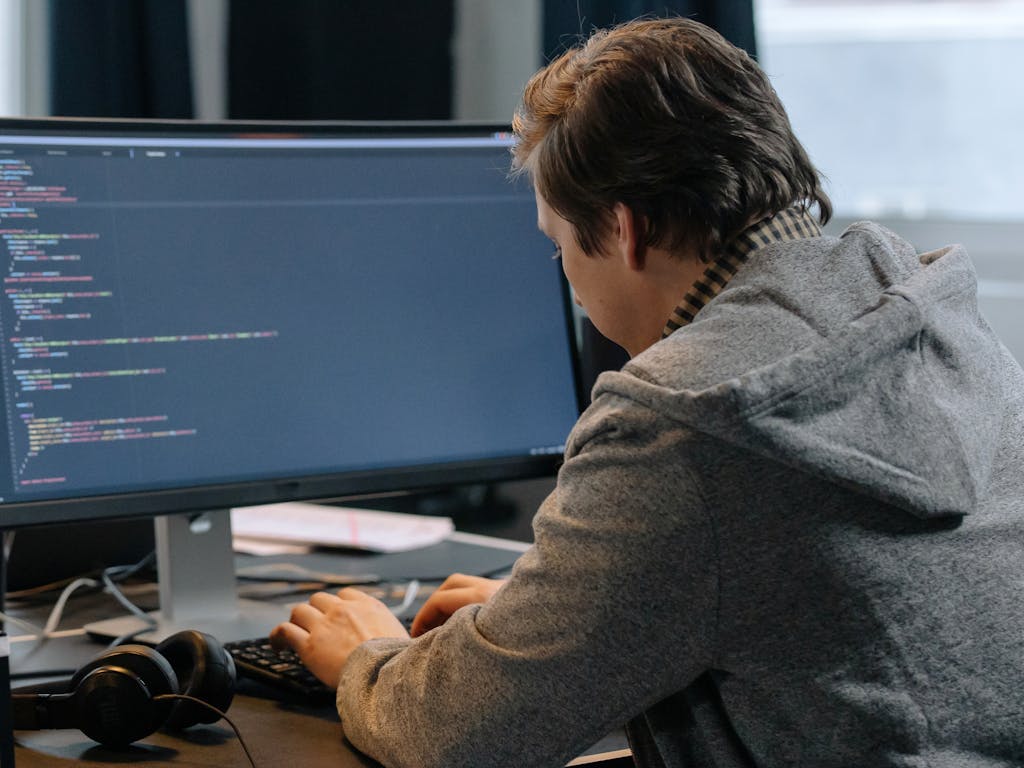At a time when everything is digital, having a reliable cloud storage solution is no longer a luxury but a necessity. Choosing the right one for your needs can be challenging, with various options available. This guide will explore five notable cloud storage platforms: IDrive, Google Drive, Dropbox, Sync, and Microsoft OneDrive. Let’s unravel their features to help you make an informed decision.
IDrive
IDrive stands out as a secure haven for your digital treasures. The brand ensures that your files are safeguarded from prying eyes with military-grade encryption and a focus on privacy. It offers seamless backup and recovery options. This allows you to retrieve lost data effortlessly. What sets IDrive apart is its hybrid backup approach, enabling you to store data in the cloud and local devices. It adds a layer of protection for your valuable information.
Google Drive
Google Drive might be your go-to option if integration and collaboration are high on your priority list. Google Drive allows for real-time collaboration on documents, spreadsheets, and presentations. Its generous free storage space and straightforward interface make it a good choice for individuals and businesses. With the ability to access your files from any device, Google Drive keeps your workflow fluid and flexible.
Dropbox
Dropbox has been a pioneer in the cloud storage arena. The brand is known for its user-friendly interface. Its drag-and-drop functionality and easy file sharing make it an ideal choice for those who value simplicity. Dropbox covers you whether you’re a freelancer, a small business owner, or just an individual looking for hassle-free file storage. The recently introduced Paper feature also allows for collaborative document editing, adding a layer of versatility to this streamlined platform.
Sync
Sync is a compelling option for those prioritizing privacy without compromising functionality. End-to-end encryption ensures only you can access your files, providing a secure environment for sensitive data. Sync’s commitment to privacy extends to its strict zero-knowledge policy. This means your data is yours and yours alone. The storage system balances security and convenience with features like file versioning and selective sync.
Microsoft OneDrive
Integrated seamlessly into the Microsoft ecosystem, OneDrive is the preferred choice for Windows users. With deep integration with Microsoft 365, OneDrive ensures that your documents, photos, and videos are effortlessly synced across devices. It offers collaboration features, making it a valuable tool for project teams. If you’re already invested in the Microsoft ecosystem, OneDrive provides a cohesive and convenient storage solution.